How to Use the Search Feature on our website from the header or simply click on one of these buttons below:
- Search tab and selection:
- Once you’re on the homepage look for the “search” option and then hover your mouse on the search tab to select either “Spare Parts Search” or “Classic Car Search“.
- “Classic Car Search” has a linked list of all the car makers. Choose the maker that you are looking for and click on your selection. A list of all the available cars in your chosen category will be listed.
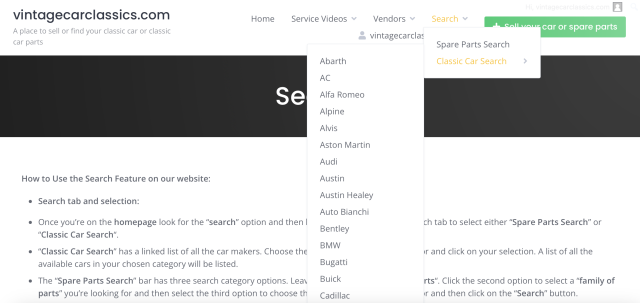
- The “Spare Parts Search” bar has three search category options. Leave the first option as “spare parts“. Click the second option to select a “family of parts” you’re looking for and then select the third option to choose the ‘car maker‘ you’re looking for and then click on the “Search” button.
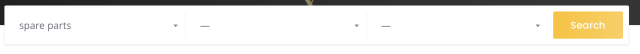
- Use Advanced Filter Options:
- If you have specific preferences for your “Classic Car Search” such as colour, mileage, fuel type, etc or for your “Spare Parts Search” click on the additional filters or options to refine your search.
- After entering your search criteria, press the “Filter” button or hit Enter on your keyboard. The website will then process your request and display a list of relevant results.
- Review the Search Results:
- Browse through the search results to find cars that match your preferences. Each listing typically includes essential details such as photos, price, location, and a description of the vehicle or parts.
- If the initial results are too broad or not precisely what you’re looking for, consider refining your search by adjusting the filters. This could involve changing the price, model year, or other criteria.
- Click on Listings for More Details:
- Click on a specific listing photo to view more detailed information about the car. This information includes additional photos, a comprehensive description, and contact details for the seller.
- Contact the Seller:
- If you find a car or parts you’re interested in, use the provided contact button “Reply to Listing” to reach out to the seller to arrange a viewing/test drive or request additional information.